Here's what we're going to remove
Many bloggers just accept that attribution is one of those annoying gadgets you cant get rid of. For me, I'm constantly desperate to reduce the page length of my blog homepage (I talk too much!) and so I set about removing the attribution. It's so so simple to do, even for those who dread the 'Edit HTML' button!
For the record I've used one of my test blogs for the purpose of this demo. Also, its always a good idea to back up your template and export your blog before you do any HTML work if you're not entirely confident. I'll do another demo on how to do that some other time, although its pretty simple to find.
Go to Template > Edit HTML and use CTRL+F to find the code
<b:widget id='Attribution1' locked='true' title='' type='Attribution'>
Press Enter and notice the word 'true' in the middle of the line. Change 'true' to 'false' and save!
Now go to edit the Attribution gadget and notice there is now a 'remove' button. Click and remove!
TADA! Told you it was easy!
Remember you can follow AIFA on Bloglovin' and Twitter!



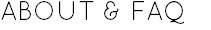


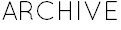



I never knew you could do this, thank you for this!!
ReplyDeletexx
great tip! i know when i started out on my blogger there were quite a few things that bothered me. thanks for sharing this as well as the other html tutorials.
ReplyDeletex
http://1finedai.blogspot.com/
so helpful!
ReplyDeletealltheselittlesecrets.blogspot.co.uk
x x